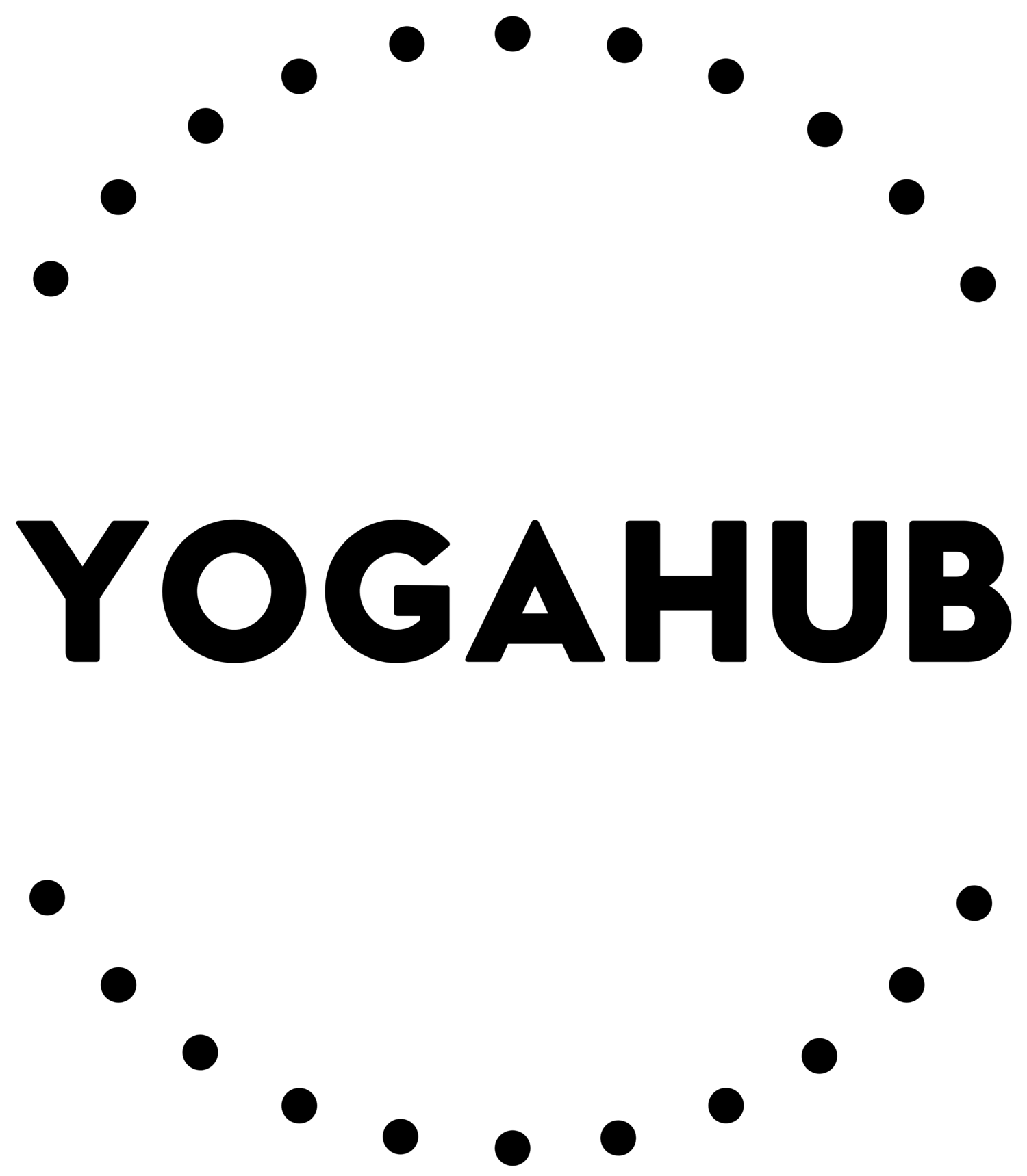Virtual Wellness Classes
Our quality standards and expert instructors ensure a great experience for all.
Featured class: Yoga Break
Chair or Desk Yoga Format
Break up the workday with an uplifting wellness experience that leaves you refreshed with a renewed focus. Your YogaPro will guide you through posture, breathing, and meditation techniques that you can do easily at your desk. You will learn how to counter life’s demands on your back, shoulders, neck, eyes, wrists, and hips. There’s no need to move furniture or roll out a yoga mat. Beginners and seasoned yogis alike, this class is a great fit for anyone who craves movement, mindfulness, relaxation, and a retreat from the computer.
Remote Employees
Sessions are hosted live on your platform, or in one of our Zoom meeting rooms. You have the option to have sessions recorded for later use.
Conferences
We offer both live and pre-recorded sessions, where you have the option for custom announcements and class content.
YogaHub’s Professional Standards
We require our virtual teachers to set up their teaching space with:
A microphone
1080p camera
clear lighting
A plain background
We audition each teacher on our virtual team to ensure they have technical know-how and will deliver a seamless experience.
What to expect:
Book your package. Choose how many classes you would like. You don’t have to decide on the dates or class types until three weeks before the first session.
Receive promotional materials. After you confirm your dates and class types, we will send you the class descriptions, YogaPro bio, student FAQ, and a registration link to collect sign ups in advance and track attendance. We also offer free graphics branded in your colors, fonts, and logo to help maximize participation.
Program management with YogaHub’s admin team. We are available during normal business hours to answer your questions and make adjustments when needed.
Early YogaPro arrival. Your teacher will sign in to the virtual class 10-minutes or more before the class start-time. They will greet students as they arrive, invite questions, and encourage interaction. Class will begin and end promptly at the designated times.
Class experience. Your YogaPro will play music through the meeting audio and spotlight their video so that everyone can hear and see clearly. Students are welcome but not required to turn their cameras on. After class, your YogaPro will invite questions and requests for the next session.
Send us your feedback! Students and program administrators are encouraged to share with YogaHub what they thought of the experience. We take your feedback to heart and are always looking for ways to improve.
Virtual Class FAQ
-
We typically host virtual classes on our Zoom account so we can ensure seamless service delivery. No download or prior knowledge is required for participants.
Alternatively, clients are permitted to host on their virtual meeting platform. In these cases, we recommend that you have someone from your team present to manage the meeting and hedge for technical difficulties.
-
Turning your camera on is optional and not required. It can enhance personal connections and allow your instructor to provide personalized tips if desired. Yoga and meditation are inclusive and supportive practices, and there is no judgment or expectation. Feel free to keep your camera off if you prefer.
-
For students practicing at home, we recommend:
Natural lighting or dimmable lights
A quiet environment
No animals nearby, if possible
Hardwood floors and a yoga mat for mat practices
-
Clients may broadcast their in-person classes to their remote community at no additional charge. We ask that clients manage the technology and setup for live streamed classes.

“The ease of signing up for class was great. The session was just like the studio but at home. The instructor was great about explaining moves and benefits along with modifications.”
— Mary Byun